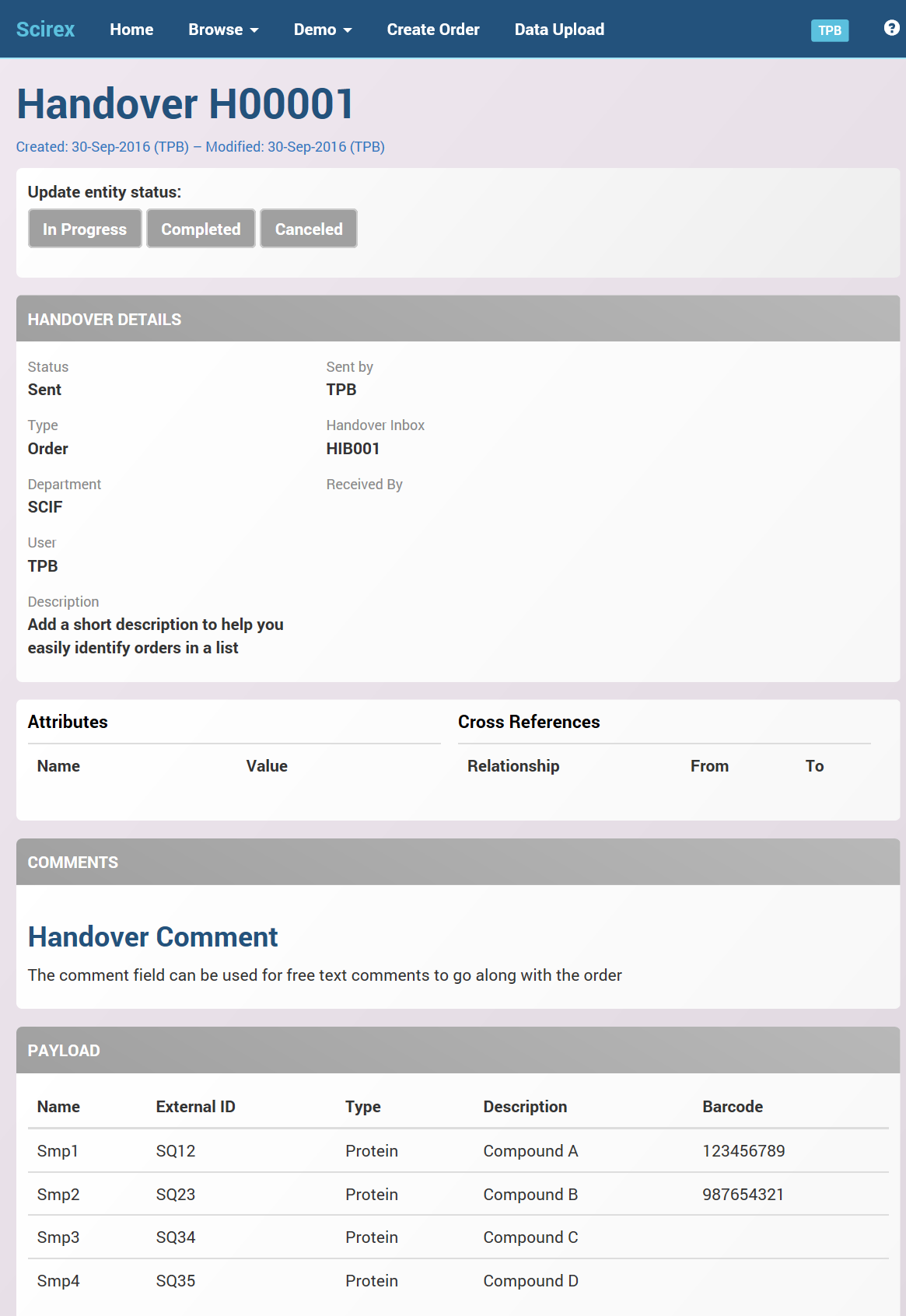Assay Data Management - Ordering Analyses - Step 1

The workflow starts with a customer submitting an order / request for an analysis to be made. The order includes specification of which analysis method to carry out and a list of entities (typically samples) to analyze. The method definition in Scifeon includes a list of fields that can be filled out for the request or for the individual samples, and those fields are visible in the order form.
Step: Request Analyses (Customer)
To start the ordering process, please click the "Create Order" menu item:
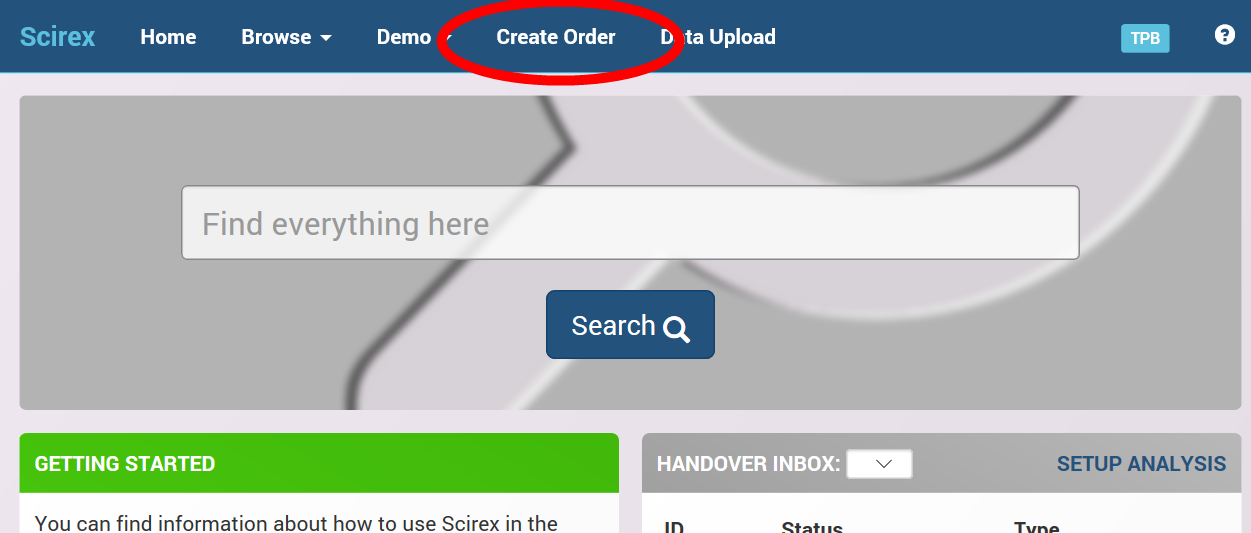
Scifeon will show a form where you can choose the handover inbox, determining the recipient department for the order:
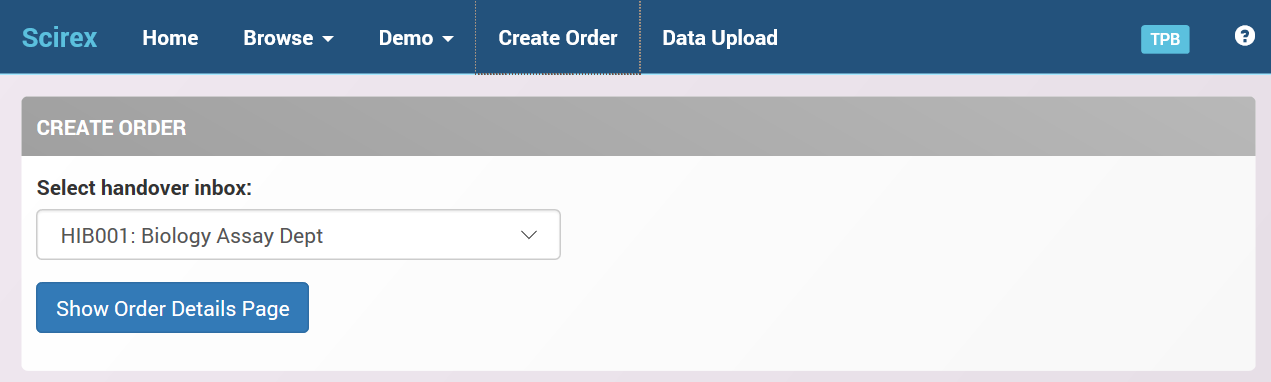
When you click Show Order Details Page, you will see this form:

The Description field is a single-line free text description of the request that you can use for information that will help you easily identify or keep track of different orders. It's not used by the system for anything else.
The Order Comment field can be used for providing more information along with the order.
The easiest way to populate this list is to copy the information from the Sample Descriptions file:
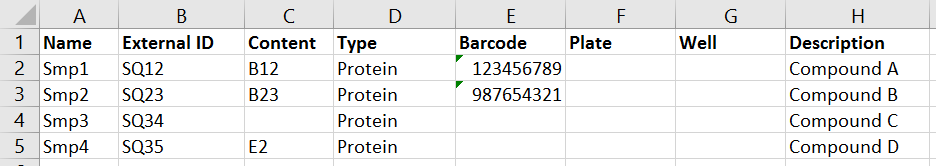
The submit the order, please click the Send Order button after filling out the form:
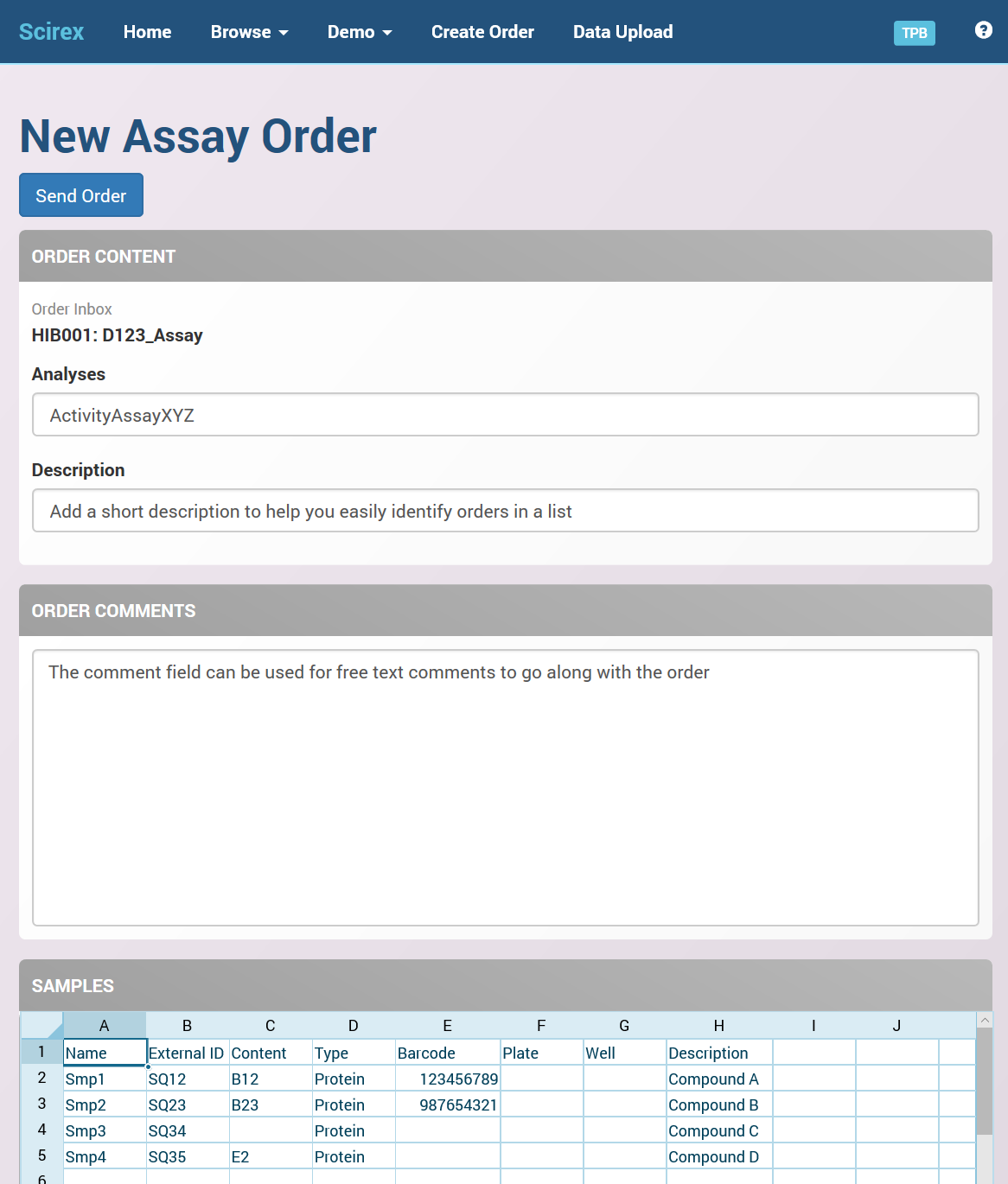
Scifeon will display the Entity Details page for the newly created handover entity as a receipt to show that you have submitted the order. Note that the handover status is "Sent", as you can also see in the Workflow panel on the frontpage dashboard.