Assay Data Management - Ordering Analyses - Step 7
Last updated on 13-Mar-2018 by Thomas P. Boesen


On this page
Step 7: Publishing Results
When the processed results have been uploaded, they are only visible to people who have access to data from the assay department. To make the results visible to people outside the department (still limited by project access rights), the resultset status must be raised to "Published".
Depending on the method definition, you can either do that directly or the decision must be made by the Responsible Scientist (if you are the Responsible Scientist, you can of course do it directly). Click the Publish button to change the resultset status:
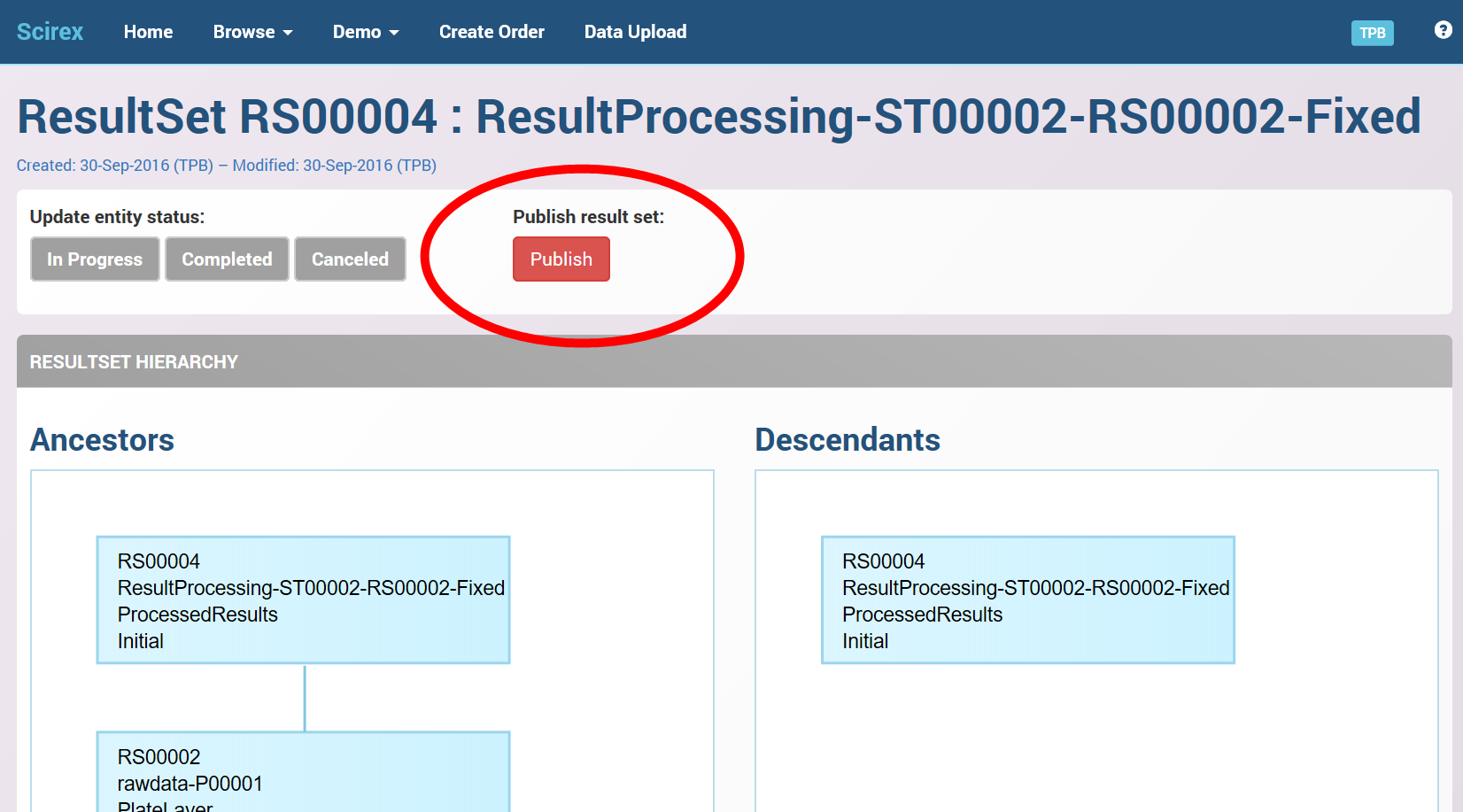
Next: Step 8: Read Results