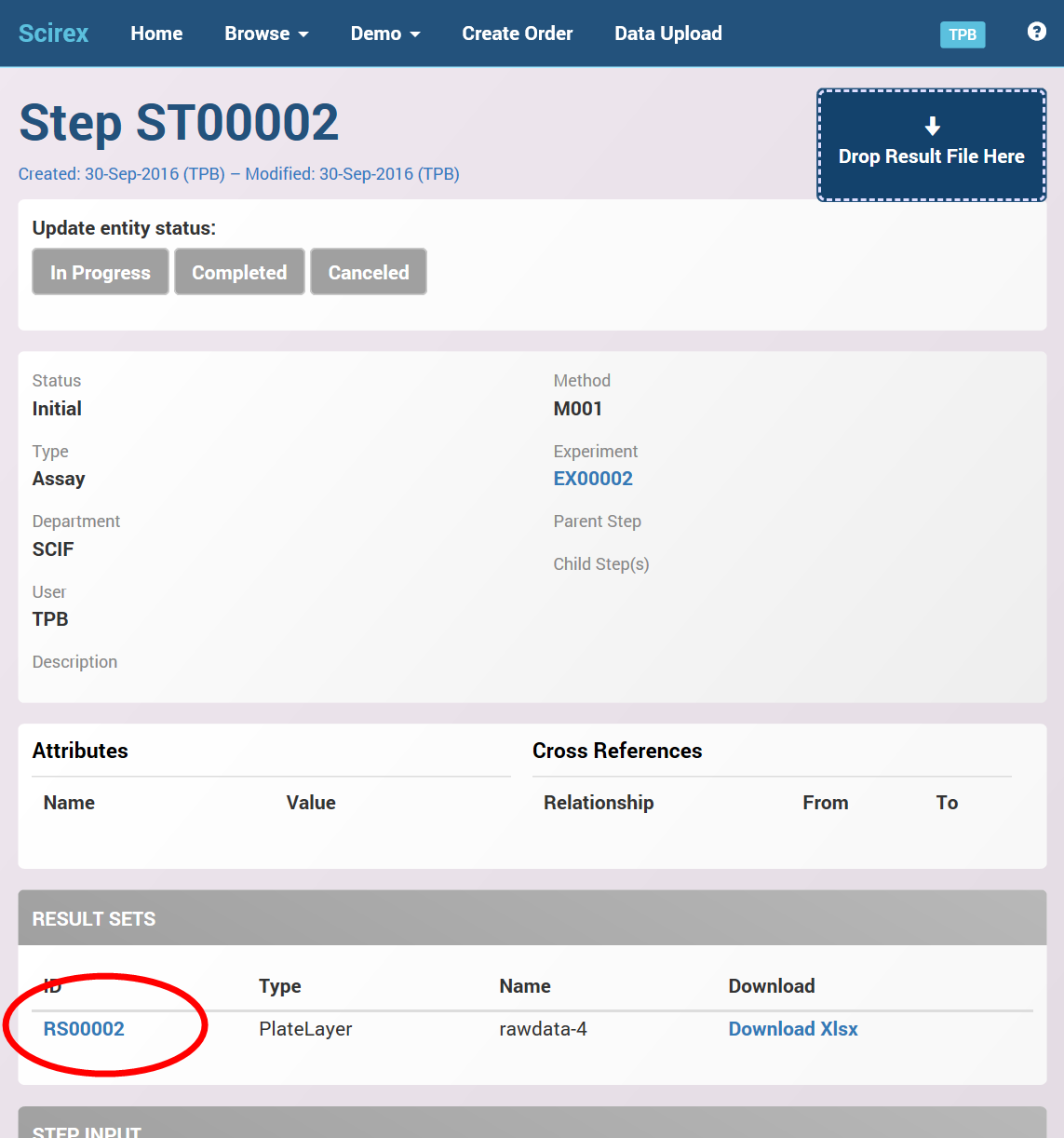Assay Data Management - Demo I - Step 4

Step 4: Loading the Raw Data
You can load raw data files into Scifeon and store them e.g. as plate layers associated with the assay plates.
Necessary to Load Raw Data?
It's now necessary to load the raw data; you can just do the data processing in e.g. Excel and the upload the final processed results.
There are potential benefits of loading the raw data:
- You can store the plain raw data file in Scifeon and use it as an archiving tool, making it easier to find than a file stored "somewhere" on a disk.
- You can customize Scifeon to rearrange the plate readings to a format that's easier to analyze or even do the complete data processing, relieving you scientists of manual processing. This can both save time and reduce the risk of random errors.
- You will have improved traceability by having the final results linked to the raw data as "parent results".
Preparing the Rawdata File
Please start by downloading the 4-sample raw data file.
The plate ID in the rawdata file needs to match the plate ID that you can see in the Step Details page:

You can edit the CSV file in a text editor or in Excel, if you need to change the default plate ID from P00001 to something else:
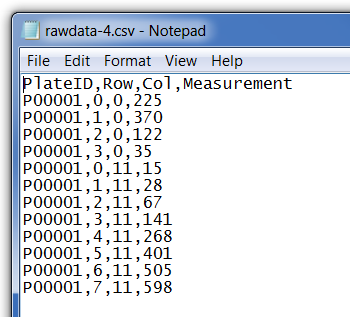
Upload the File
To upload the rawdata to Scifeon, please drop the CSV file on the dropzone labeled 'Drop Result Files Here':
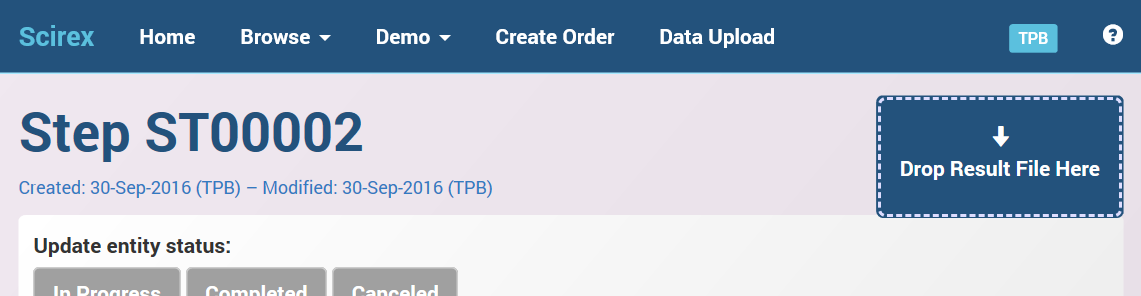
The measurement numbers will be stored in the Scifeon database as a plate layer. It will also be part of a result set that has the step as origin.
ResultSet in Step Details View
You can now see the resultset record in the Result Sets panel of Step Details page: