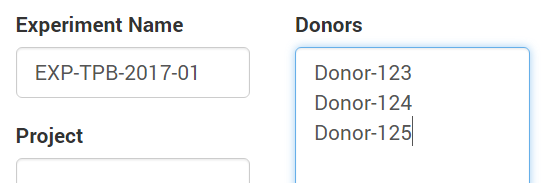Ex Vivo - Step-by-Step
Last updated on 13-Mar-2018 by Thomas P. Boesen


On this page
Setup
Click the Ex Vivo Skin Setup item in the Demo menu.
Enter the ELN number of the 'Experiment Name' field, e.g. 'EXP-TPB-2017-01'.
Enter donor numbers on separate lines in the Donors field, as show here: