NGS Steps

Step 1: Upload results
You can open the NGS upload page by clicking the Next Generation Sequencing item in the Demo menu:
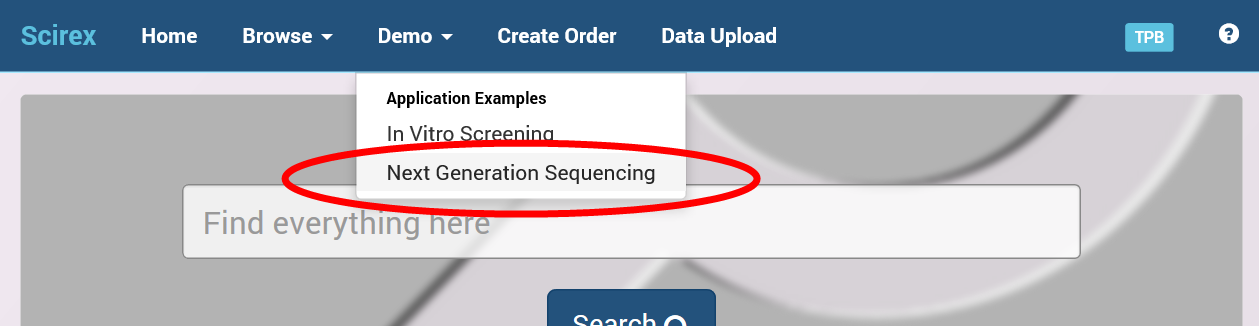
On the upload page, you can drop the logfiles on the dropzone (one at a time):
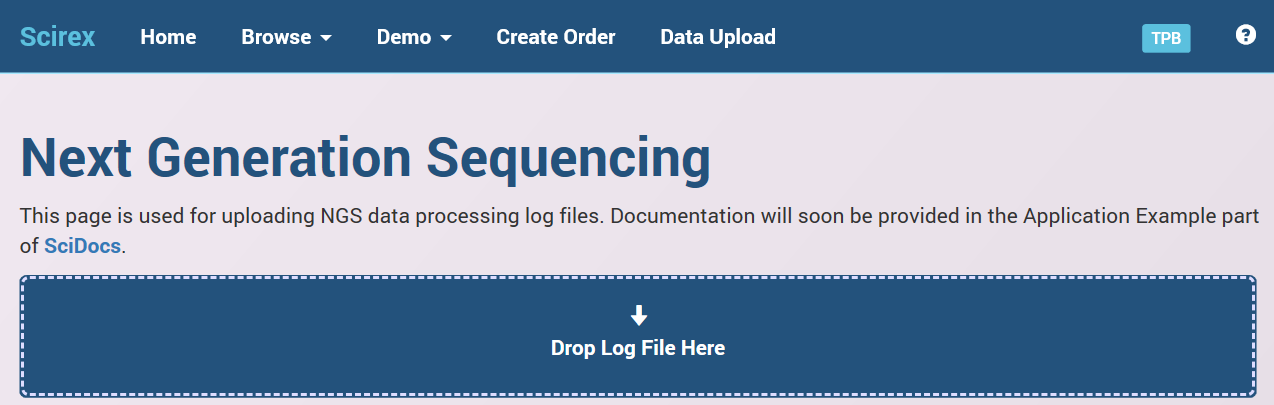
Please, upload the NGS-27544 logfile first, as the NGS-27601 is a partial rerun that references results defined in the 27544.
Step 2: Browse results
When you upload the first logfile, Scifeon creates an experiment record with three steps:
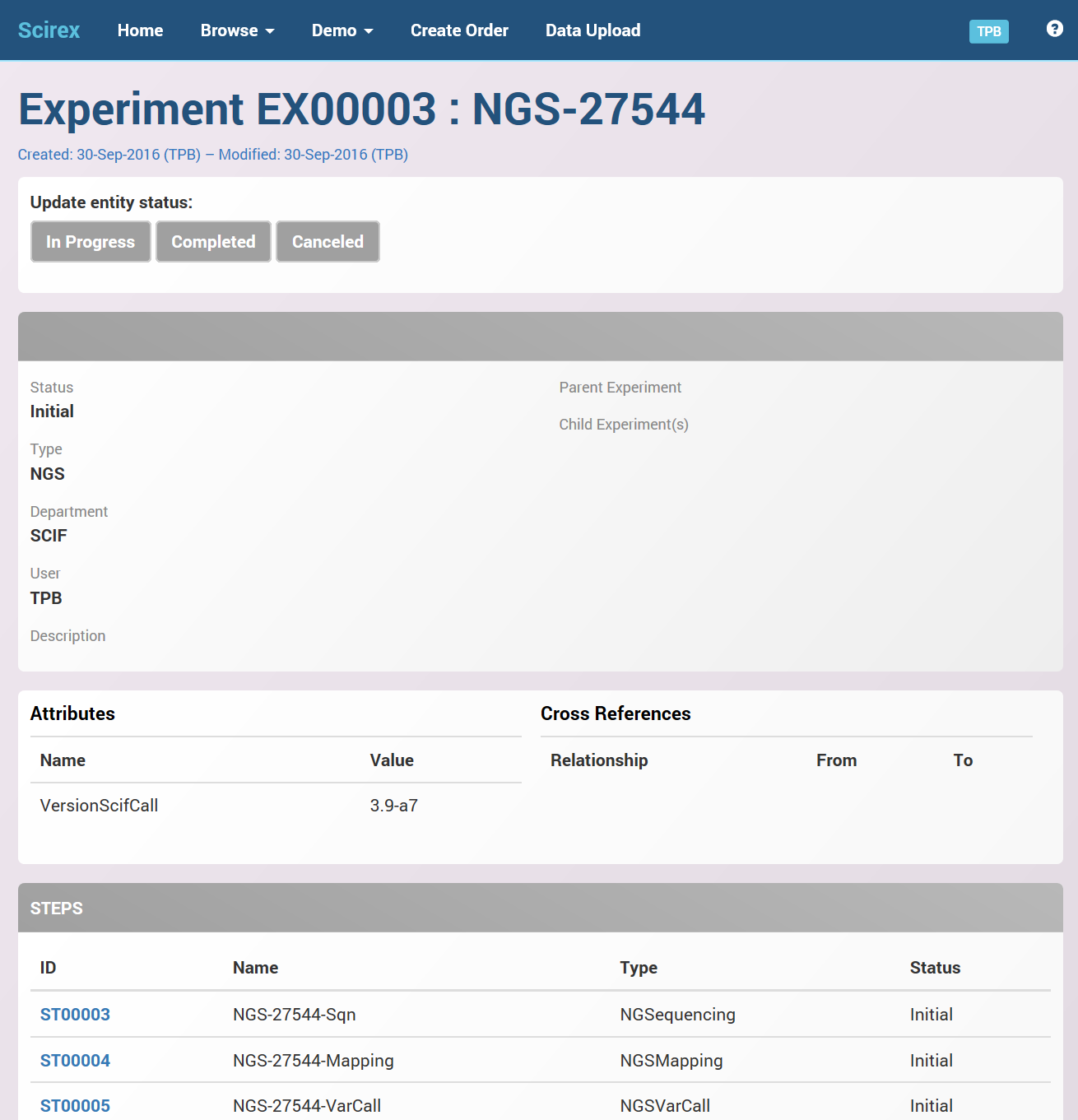
If you navigate to the sequencing step page and on to the result set page, you can see the FastQ files:
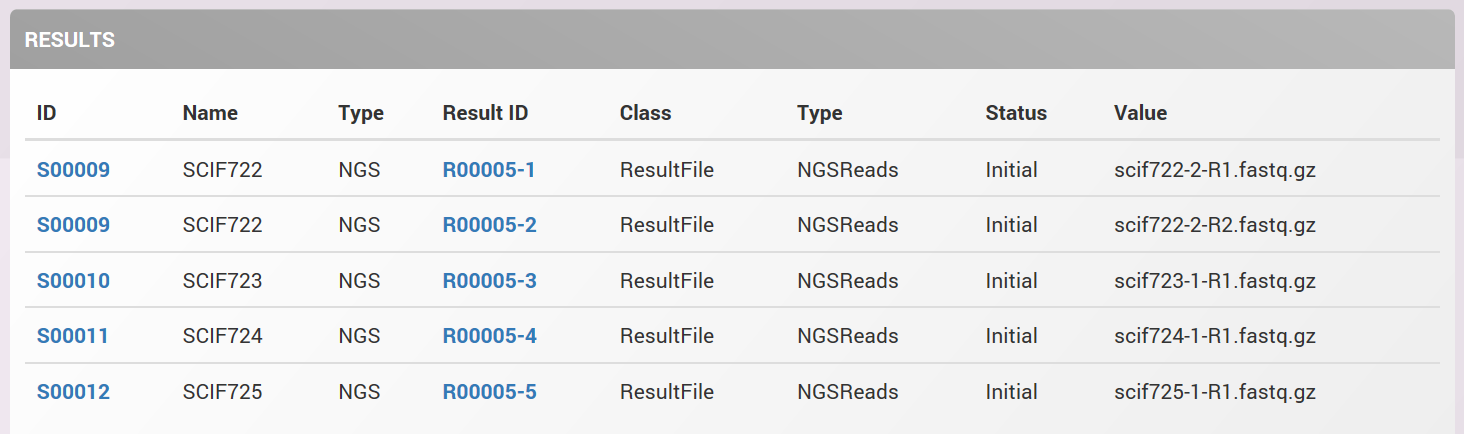
The folder location of the FastQ files is also stored, so you have full data traceability.
On the result set page, you can see and navigate the hierarchy of result sets:
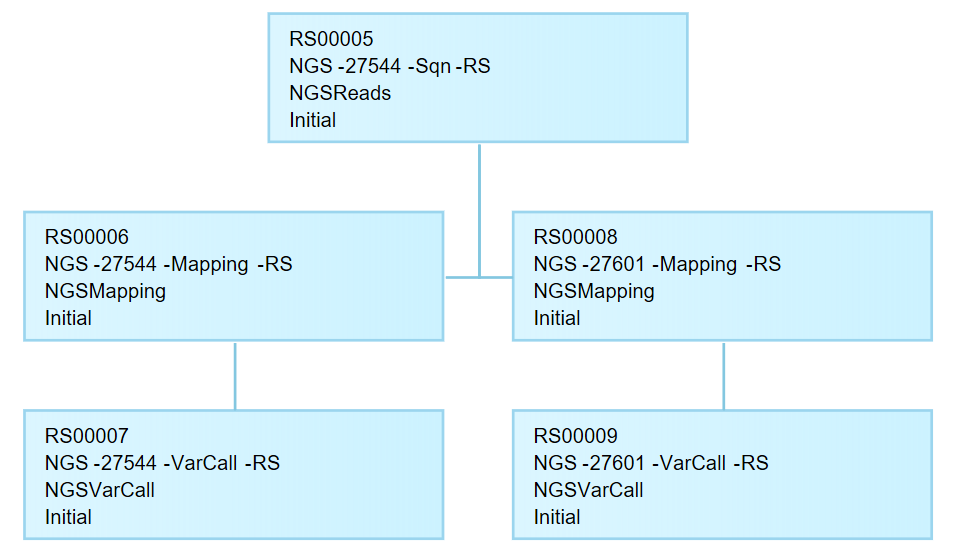
If you open the result set from one of the variant call steps, you will find not only file references, but also actual variant call results imported into customized data structures in Scifeon:
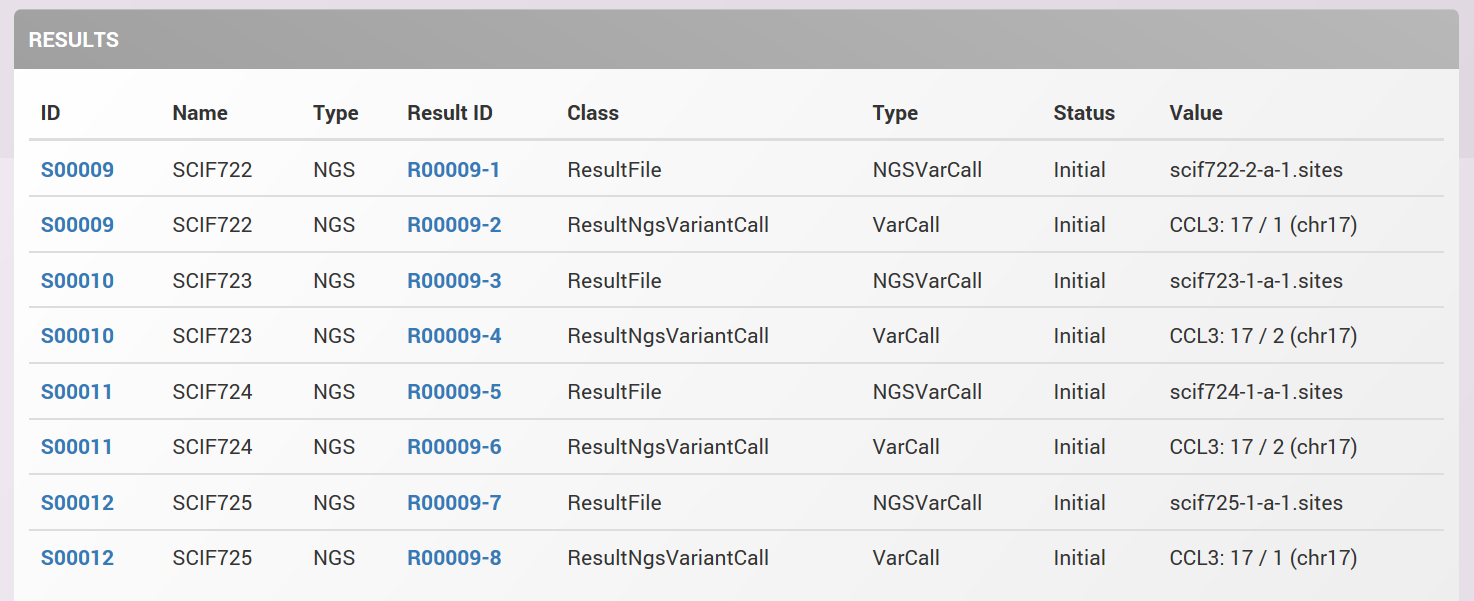
If you click one of the ResultNgsVariantCall IDs, you will see the invidual genes (the list is short in the demo for easier overview; in a real experiment there would be many more genes identified):

Clicking the Genbank identifiers will open the equivalent page on the NCBI website.