Assay Data Management - Demo I - Step 6

Step 6:
Download Calculation Example
An example of how to make the calculation based on linear regression of the standard curve can be found in this example Excel file.
The processed results have been included in the Results sheet by referencing the Input sheet:
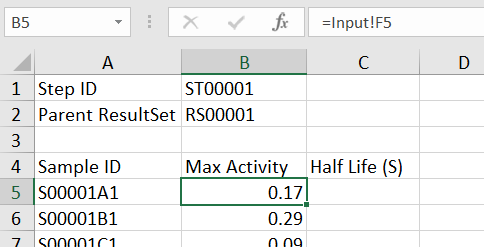
Uploading
Once you have made the calculations in your Excel file, you can upload the processed results by dropping the file on the Drop Result Files Here dropzone:
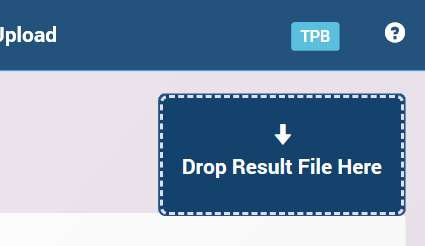
Processed Results in Step Details Page
The processed results are stored as part of a result set that you can now find in the Step Details page:
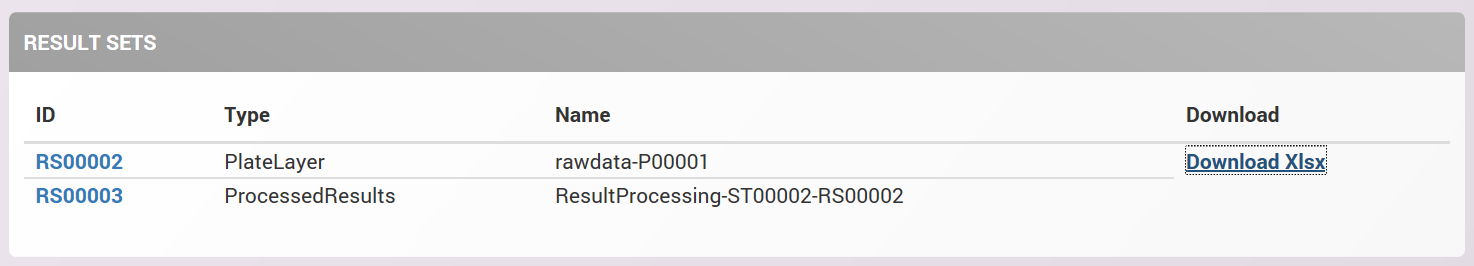
Result Set Details
If you click the result set ID, you will see the Result Set Details page containing the uploaded results:
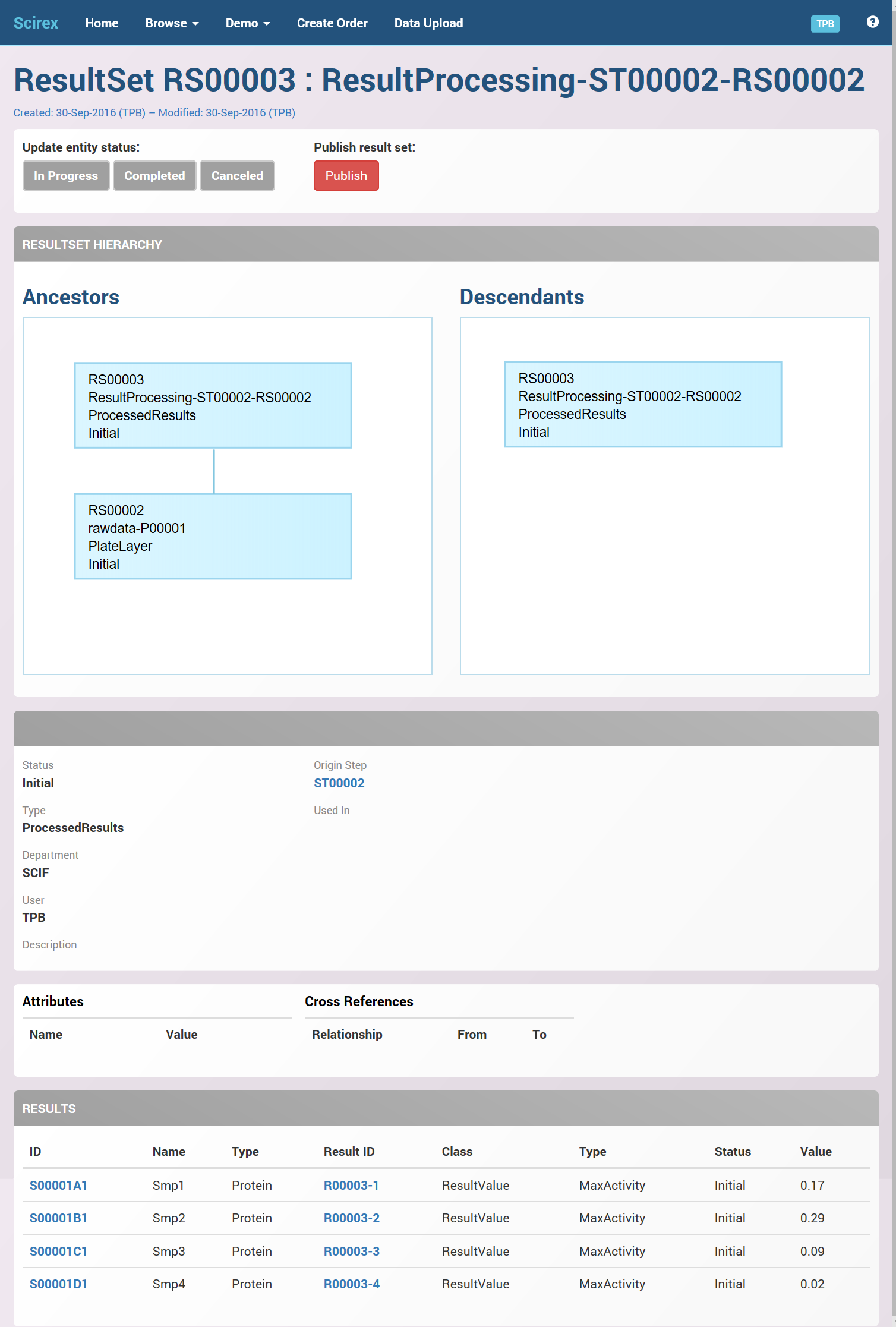
Scifeon tracks the relationship between resultsets, so that you have full traceability through multiple levels of data processing from raw data to final results or derived decisions such as batch approval and lead selection, as exemplified here:
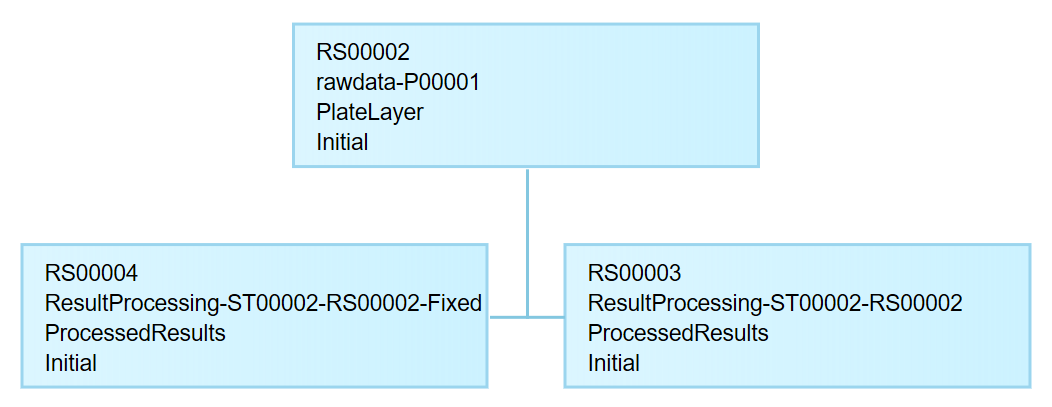
In this case, two different processed resultsets are derived from the raw data, and one of them has been canceled.
You can click on the boxes to navigate to another resultset.