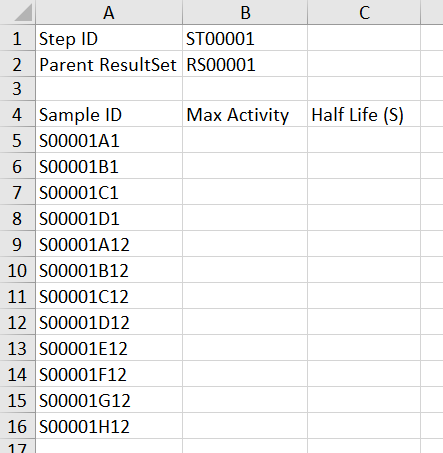Assay Data Management - Demo I - Step 5

Step 5: Downloading Raw Data as Excel File
You can now download the raw data previously uploaded as an Excel file. Scifeon has combined the raw data with information from the database, i.e. including the actual sample IDs and including the standard curve concentrations.
Customization of the file generation process can be used for further enriching the generated Excel file, e.g. including formulas for doing the default processing.
Downloading the Excel File
To download the Excel file, please click the Download Xlsx link:
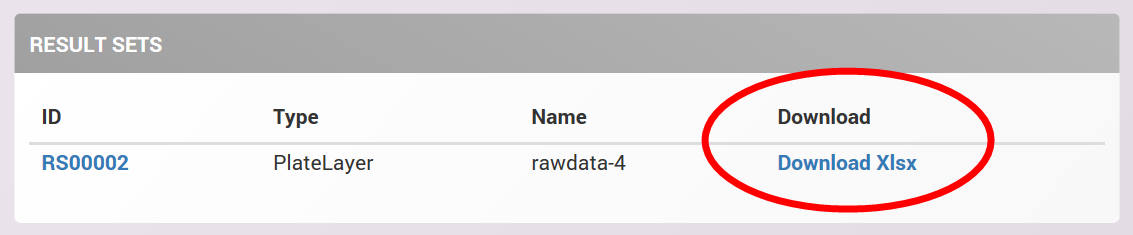
When you open the file in Excel, you are likely to get a Protected View bar:
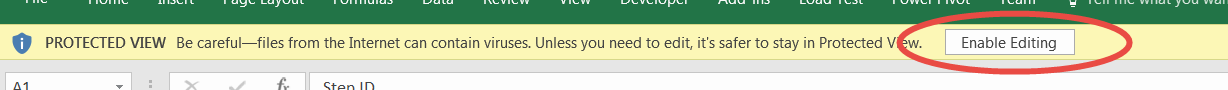
You need to click the Enable Editing button before you can edit the file.
File Content
You will find the raw data in the Input sheet:
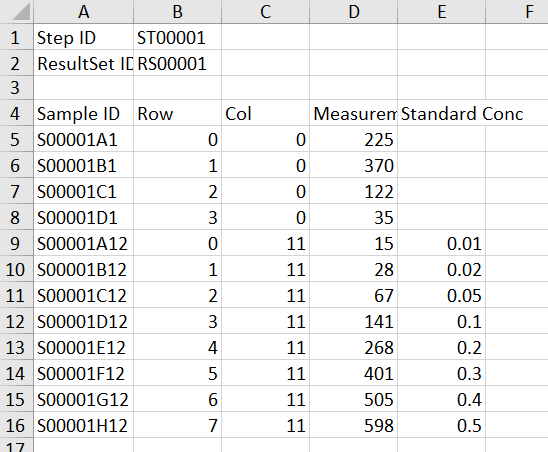
In the Results sheet, the sample IDs have been included along with the result column titles from the method definition: