Create fields
As a Data Manager or Administrator it is possible to configure the different entities to have new properties that can be set.
The following sections describe how to create new fields on any entity in your system.
Navigate to Datamodel
Section titled “Navigate to Datamodel”Start by navigation to the administration page in the bottom-left corner (1).
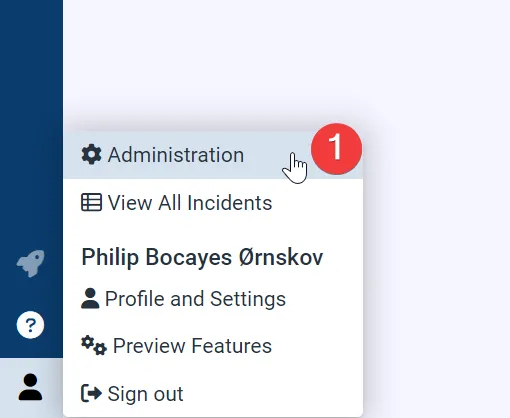
On the administration page find the Datamodel menu point and click it (1).
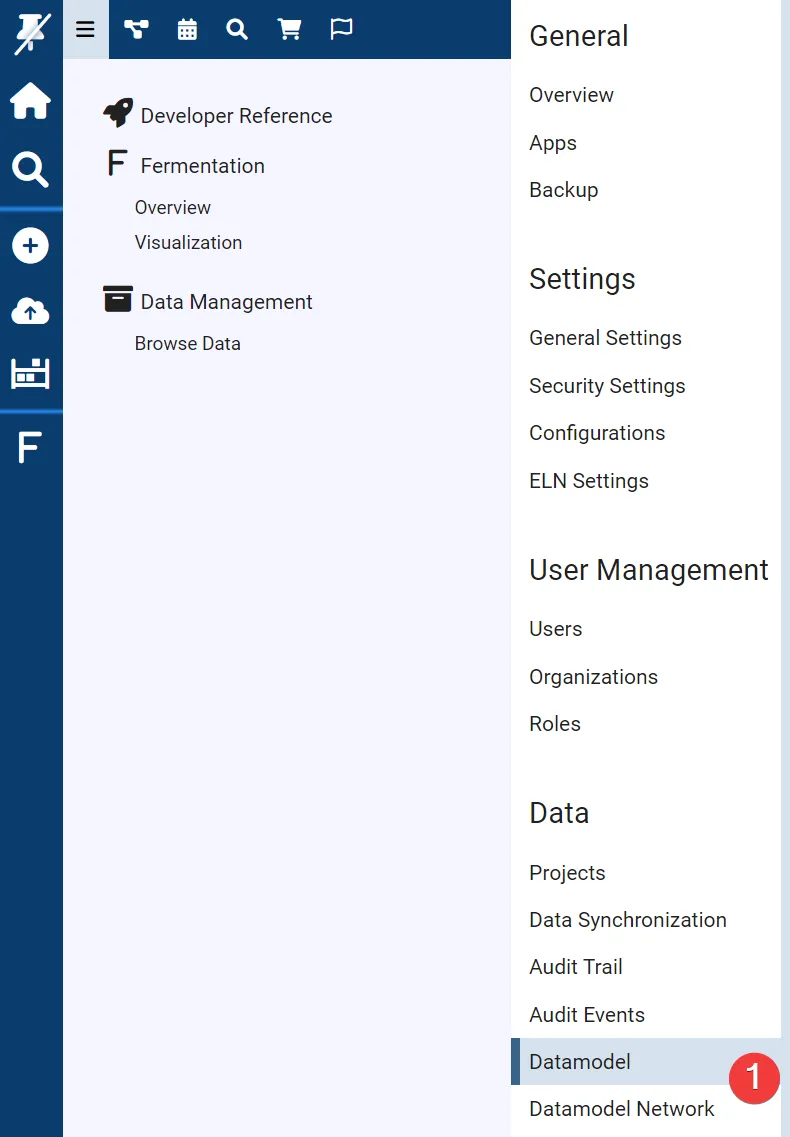
Giving Entity Classes new fields
Section titled “Giving Entity Classes new fields”Now we are on the Entity Class overview. Here you can see a list of all entities in your system. The list shows each entity name (1), a button where you can edit the entity (2).
If you are having trouble finding the relevant entity you can always search in the view by clicking the small arrow in the Name column (3).
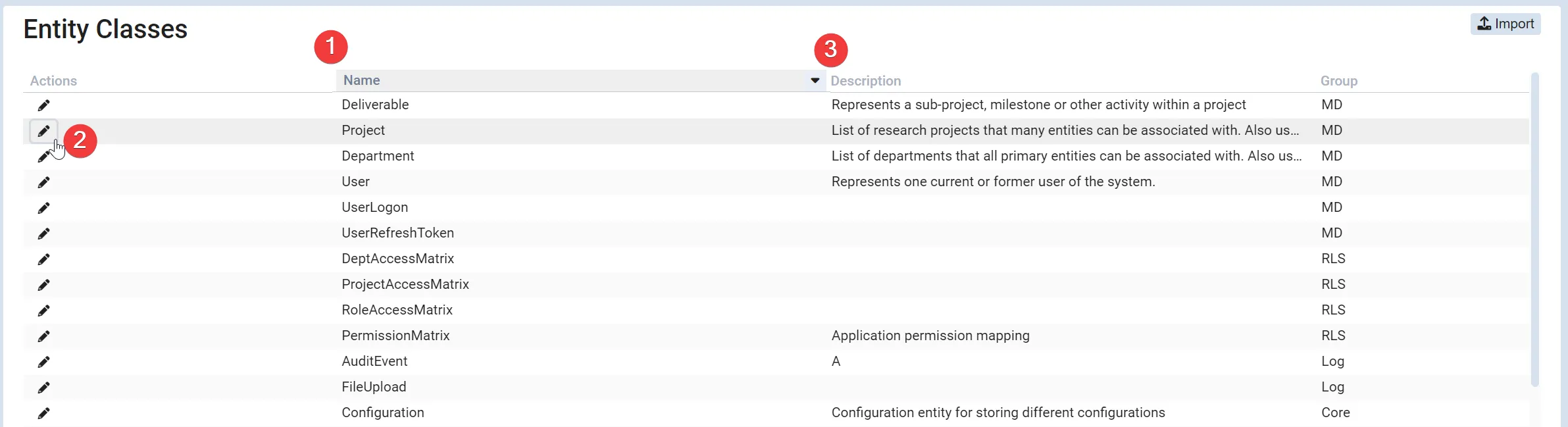
After you have found the entity you wish to add fields to and clicked the pencil button, the selected entity will appear in the right side (1) together with a list of all fields currently existing on the entity (2). To add a new field click the + Field button (3).
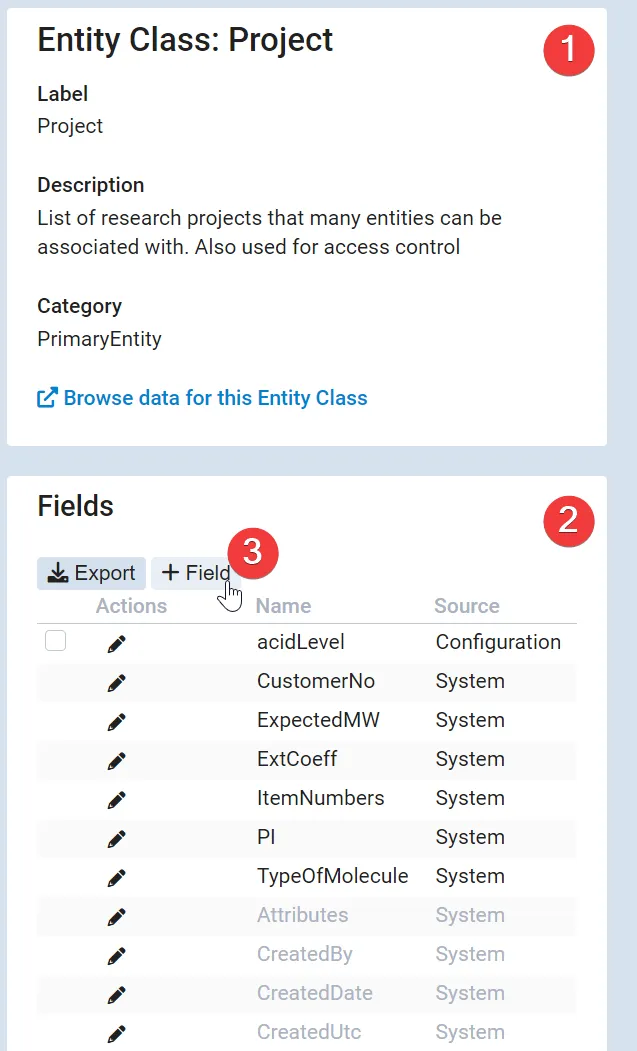
This opens a new modal where the new field can be defined.
- The first field is what entity you are adding a field to (1).
- The second field is the unique name of the new field we are creating (2).
- The third field called label is the displayed name for this field (3).
- The fourth field is a description of the new field (4). This information available close to the field label under a icon (?).
- The fifth field is the accessor or the name it is saved under in the database (5).
- The sixth field is the type of the new field (6).
To finish creating the new field click Save in the bottom right corner (7).
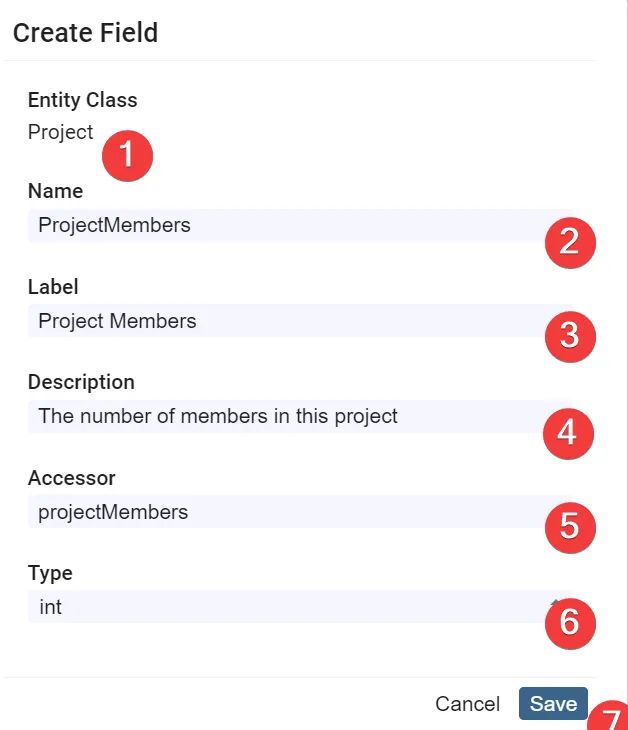
The newly created field will now appear on the entity under Custom fields.
You can also create new fields on a test or development instance and then later export them to a file that can be imported on your production instance.
Create one or more new fields on an entity (1). Select all the fields needed from the list (2), and click export(3).
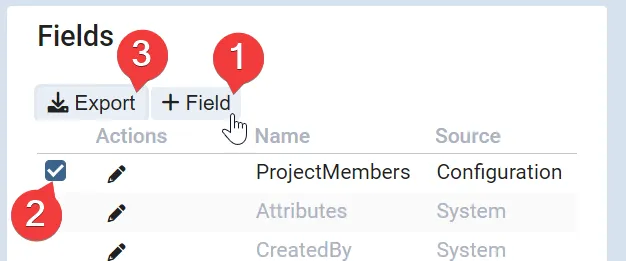
On the production instance click the Import button, drag the downloaded file and click Save. All fields that does not already exist are then created.
