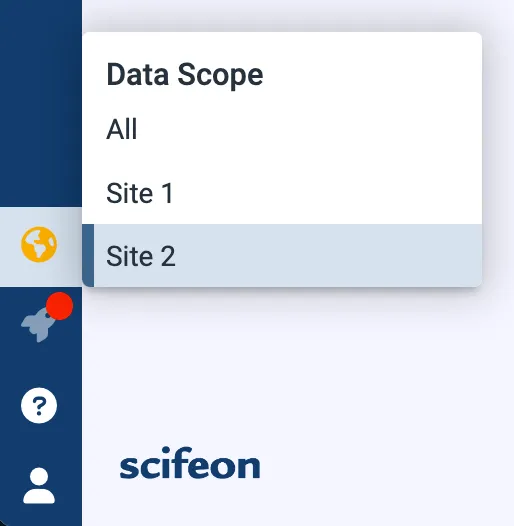Managing Organizations
This article serves as a guide for administrators of Scifeon to manage organizations within the system. All data generated in Scifeon is related to the organization of the User that created the data. Therefore, it is important to depict the organizational structure correctly from the beginning to ensure that data is correctly located in the system.
Each organization entity in Scifeon is characterized by several properties:
- ID: A unique identifier for the organizations.
- Name: The name of the organization.
- Type: This is a free text value, allowing administrators to define the type of organizations according to the company’s structure (e.g., Departments, Sites, Divisions, Business Units).
- Parent Organization: Defines the hierarchical relationship with other organizations.
- Allow Data Scope: A flag that controls the visibility and access of data within the organization.
The organizational hierarchy in Scifeon is established through the Parent Organization property. This property links different organizational entities, forming a structured, tree-like hierarchy within the company.
Allow Data Scope
Section titled “Allow Data Scope”The Allow Data Scope flag enables administrators to create a logical separation of data within the system. When enabled, it ensures that data generated within an organization (and its descendants) is accessible only to users within the same data scope. This mechanism prevents data overload and interface clutter, especially in large organizations. Users outside the data scope must actively select the data scope to access the information.
Consider the following example:
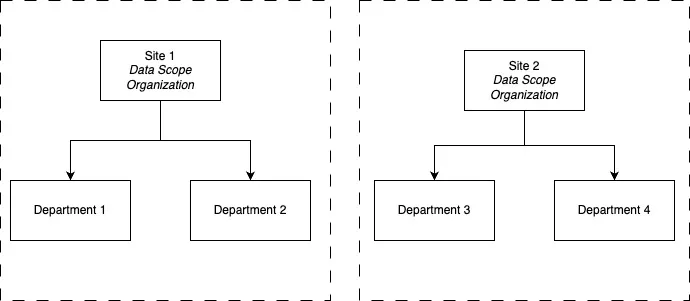
Any data created by users in Department 1 will be visible for all users that are part of Site 1 but if users from Site 2 wants to see the same data, they must use the Data Scope Selector.
Data Scope Selector
Section titled “Data Scope Selector”The Data Scope selector is available in the bottom left corner of the Scifeon User Interface if there are any Data Scopes defined.
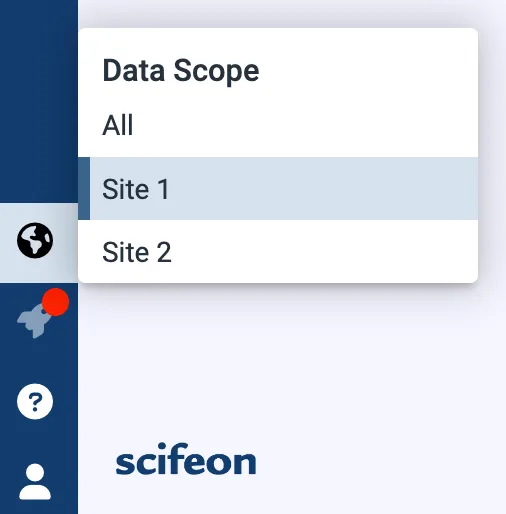
The selector will automatically choose a default data scope based on the user that is currently signed in. If the user selects a different Data Scope from their default, the globe icon will be orange.