Spotfire OData Connector
Scifeon offers an OData interface for interacting with data from Scifeon in other applications, e.g. Spotfire. A few steps is needed in order to retrieve data from Scifeon in Spotfire:
Step 1
Section titled “Step 1”Select Connect To > OData > New Connection:
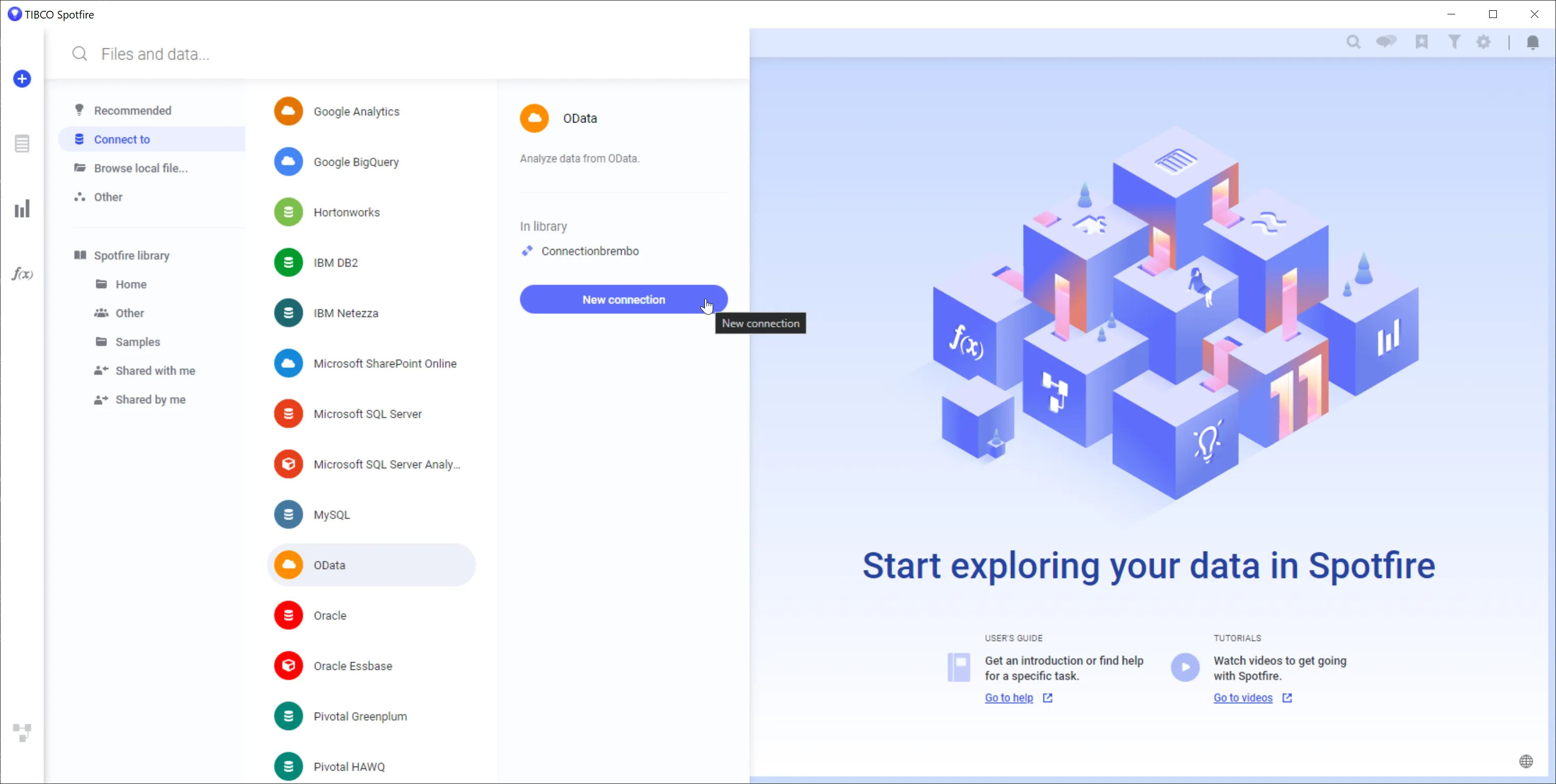
Step 2
Section titled “Step 2”Enter the Scifeon OData URL for your company, e.g. https://your-company.scifeon.cloud/odata, and your username and password:
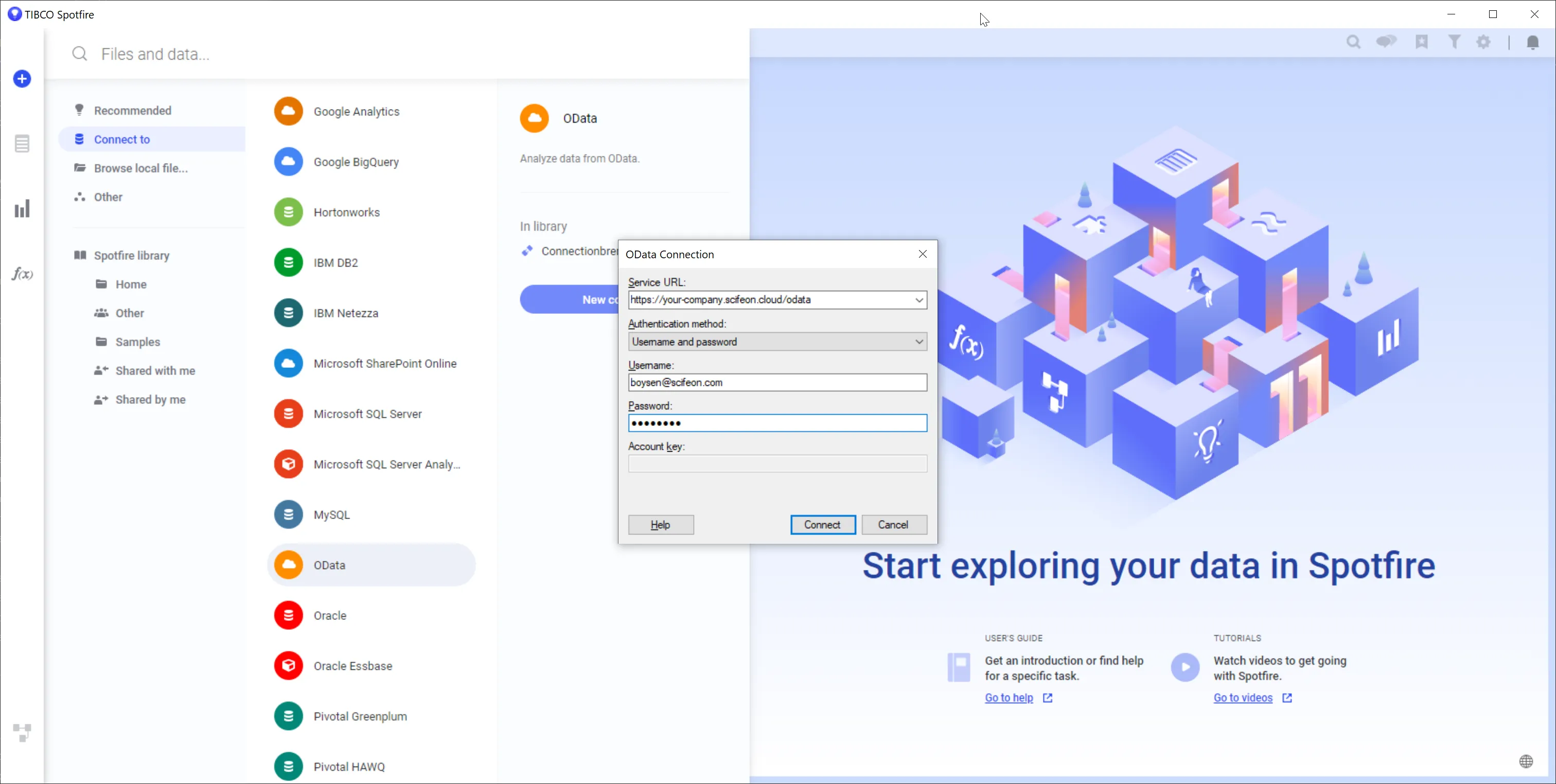
Step 3
Section titled “Step 3”Click “Connect” and see the following, where all kinds of data can be found. Find the relevant data, select it, and click “OK”:
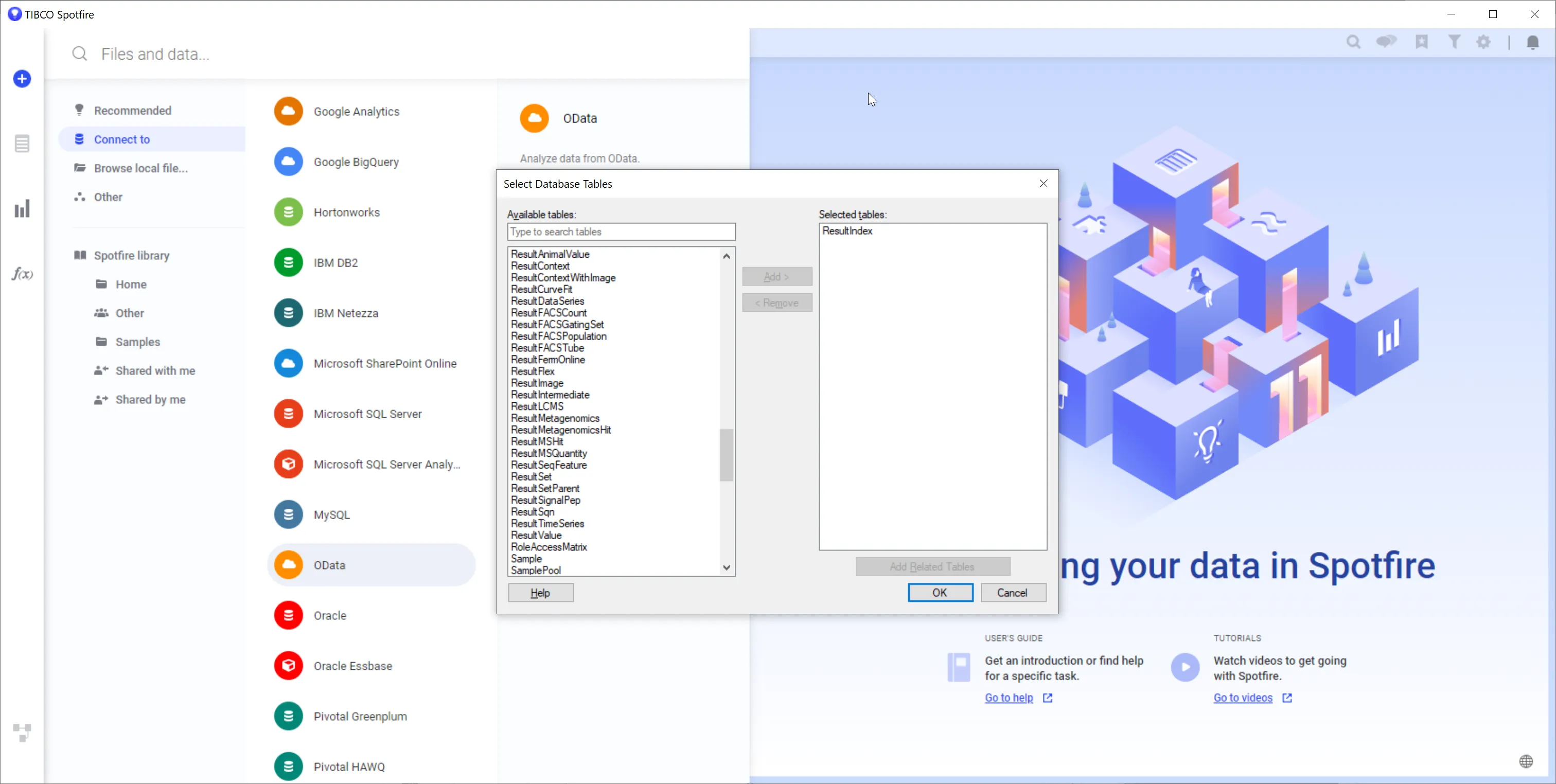
Step 4
Section titled “Step 4”In the next window select the table again and click “Add >”, and then “OK” when you’ve selected the columns you want to see:
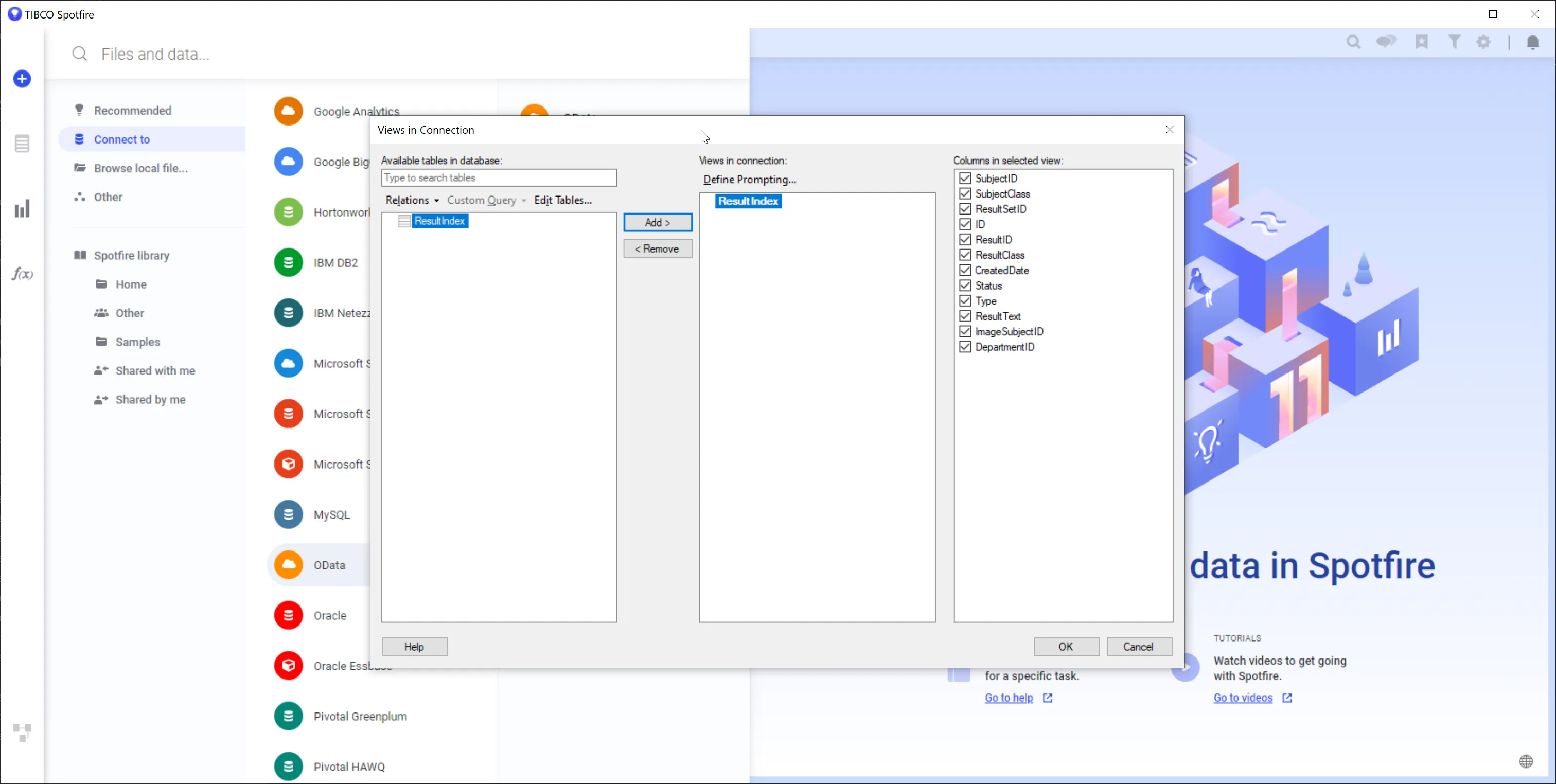
Step 5
Section titled “Step 5”Click “OK”:

Step 6
Section titled “Step 6”Select “Table” on the visualization tab on the left:
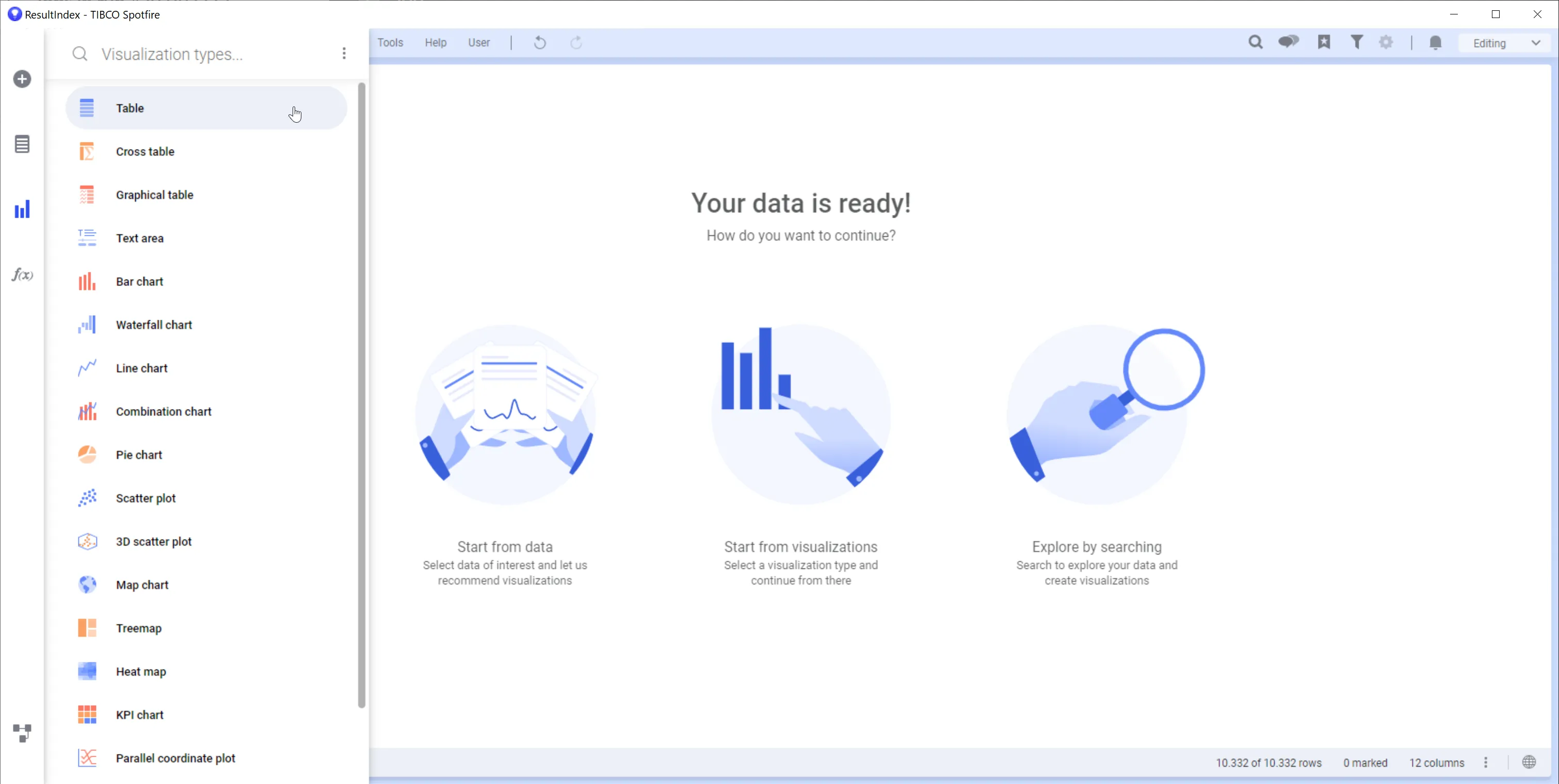
Step 7
Section titled “Step 7”See the data from the database in the table:
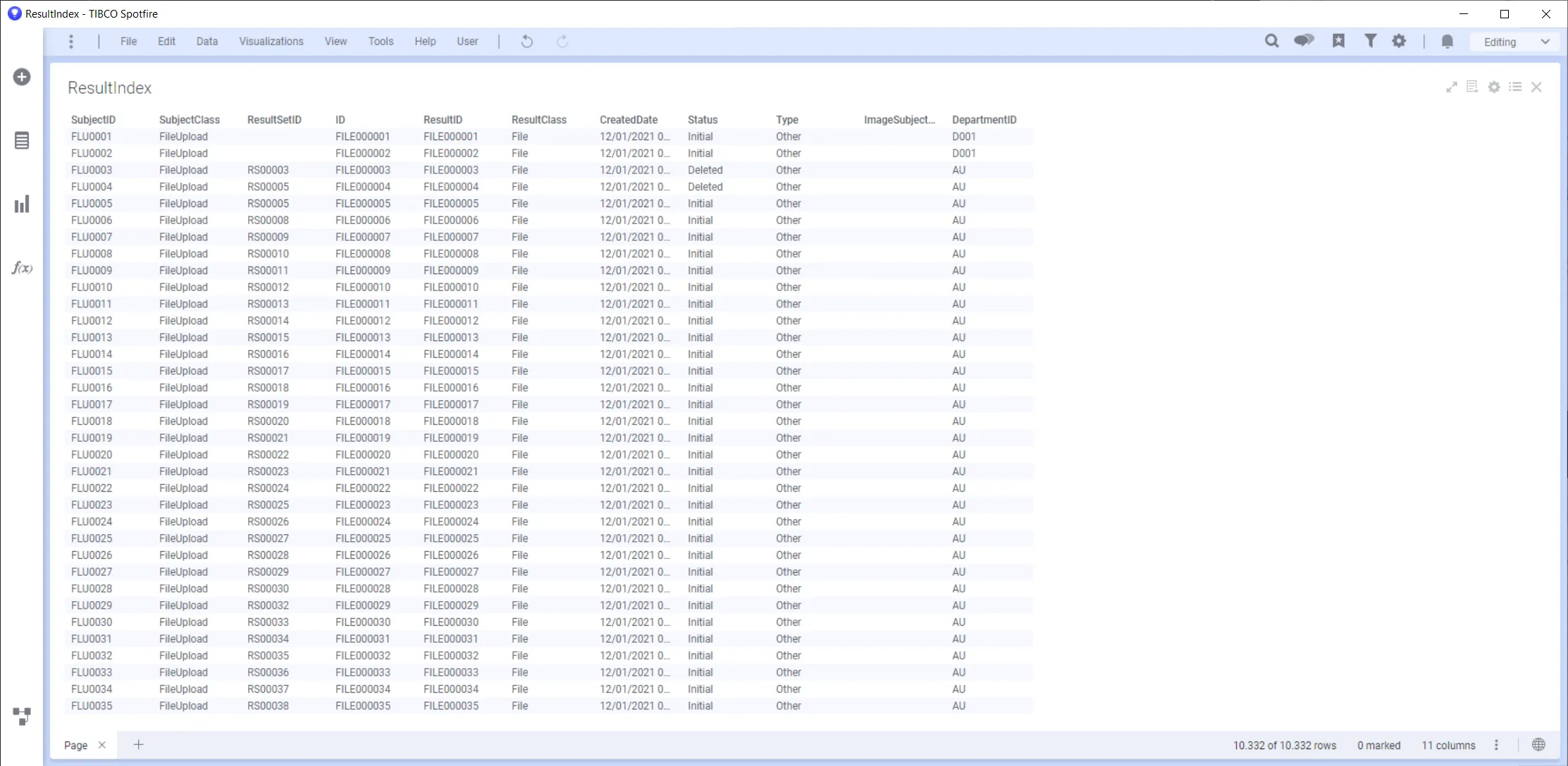
Step 8
Section titled “Step 8”Play around with adding multiple tables, joining data and playing around with visualizations.
